E-Gift Cards
E-Gift Cards
The TrainWorld.com E-Gift Card program allows you to send an E-Gift Card to anyone with a valid email address. E-Gift Cards can only be applied to online purchases at TrainWorld.com (expiration based on law requirements). TrainWorld E-Gift Certificates E-Gift Card Sales are non-refundable.
If you wish to use an E-Gift Card as part of an In Store Pick Up purchase, you must either submit the order and enter the E-Gift Card code during checkout prior to your arrival or redeem the E-Gift Card as Store Credit to your TrainWorld account and apply the Store Credit to your In Store Pick Up Order prior to your arrival. E-Gift Cards and/or Store Credit cannot be applied to an order that has already been submitted. PayPal cannot be used to purchase e-gift cards.
To Purchase An E-Gift Card, Follow The Steps Below:
1. Log into your Trainworld account and search “E-gift card”: https://www.trainworld.com/trainworld-gift-card.html
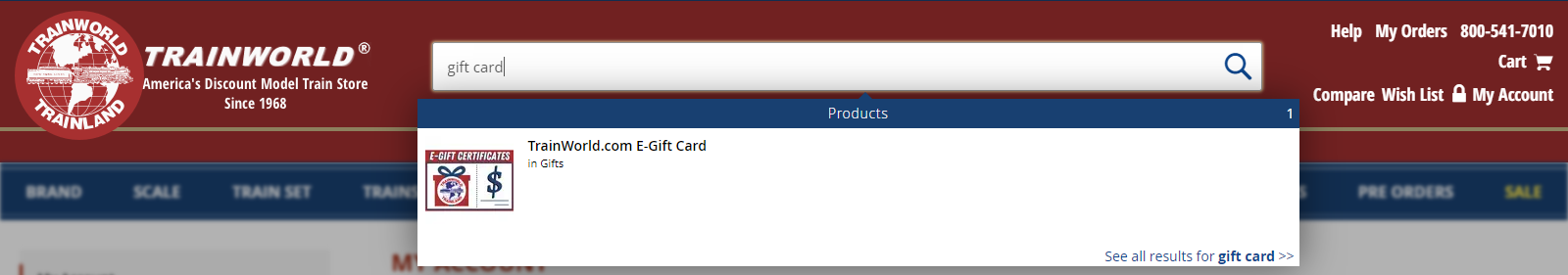
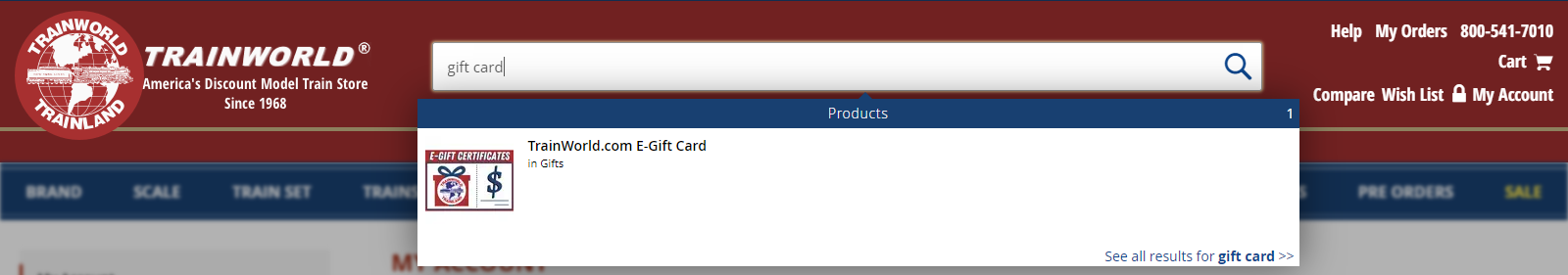
2. Select the Dollar Value. Gift cards can be purchased in increments of $25, $50, $75, $100, $200 or $500.
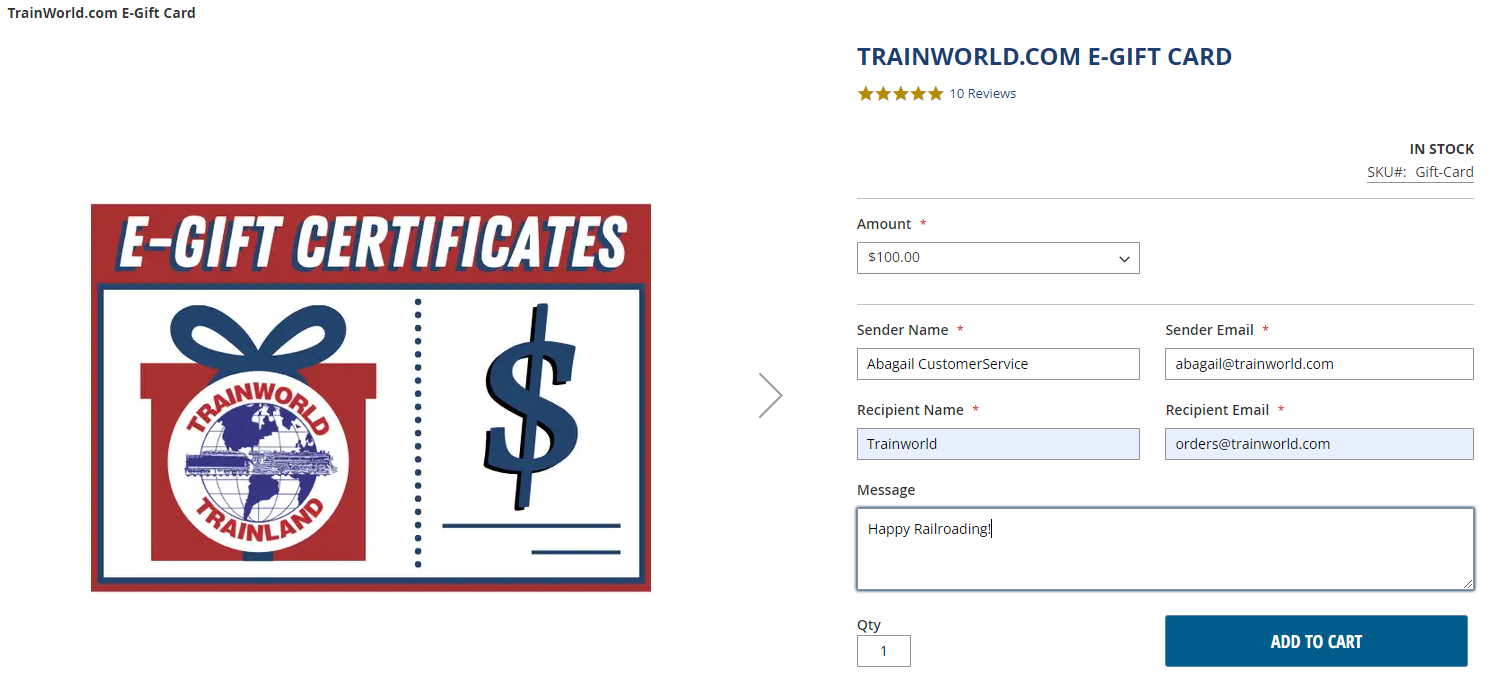
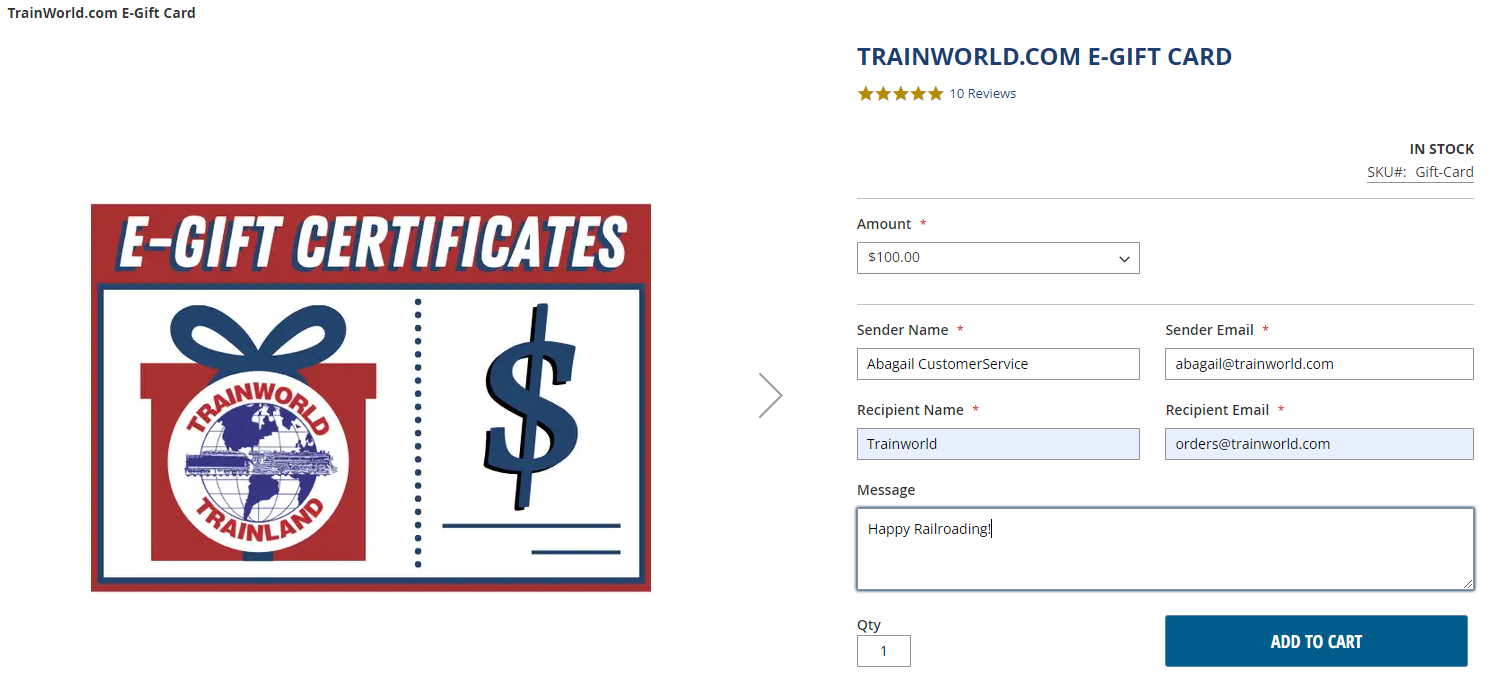
3. Fill in the Sender and Recipient information.
3A. The Sender's name and email should be that of the purchaser.
3B. The Recipient's name and email should be that of the person for whom the Gift Card is intended.
**To ensure prompt delivery of the E-Gift Card, please review the spelling of the email addresses carefully**
4. Add the gift card to your cart, then you can proceed to checkout;
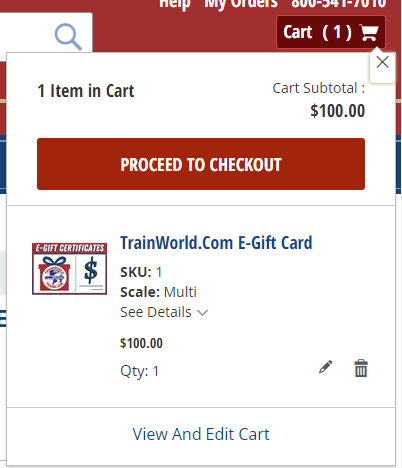
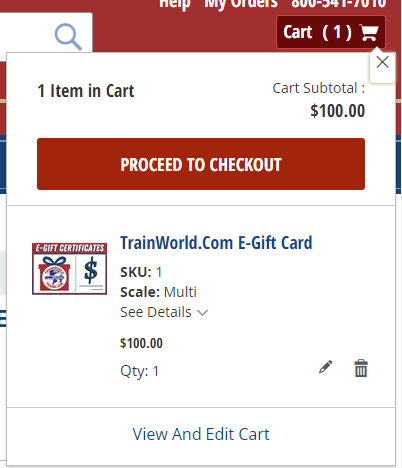
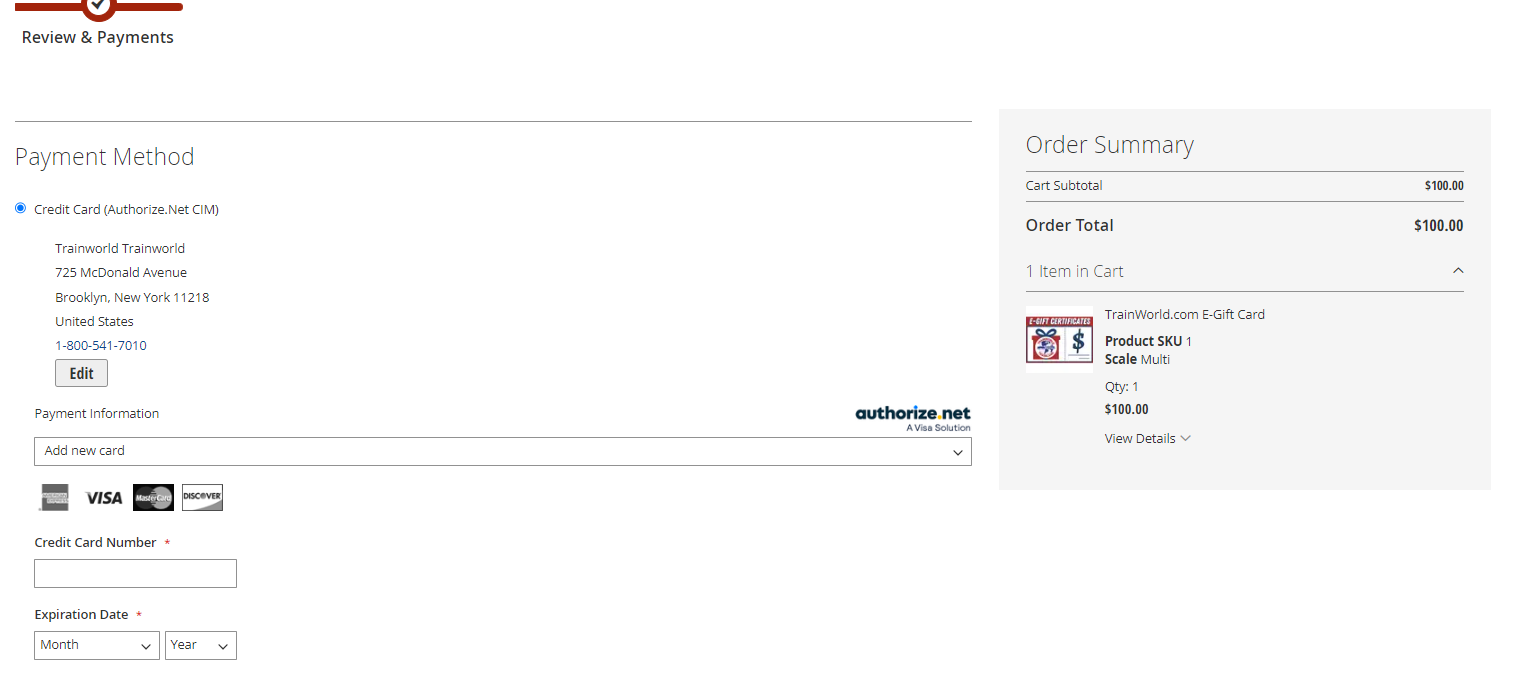
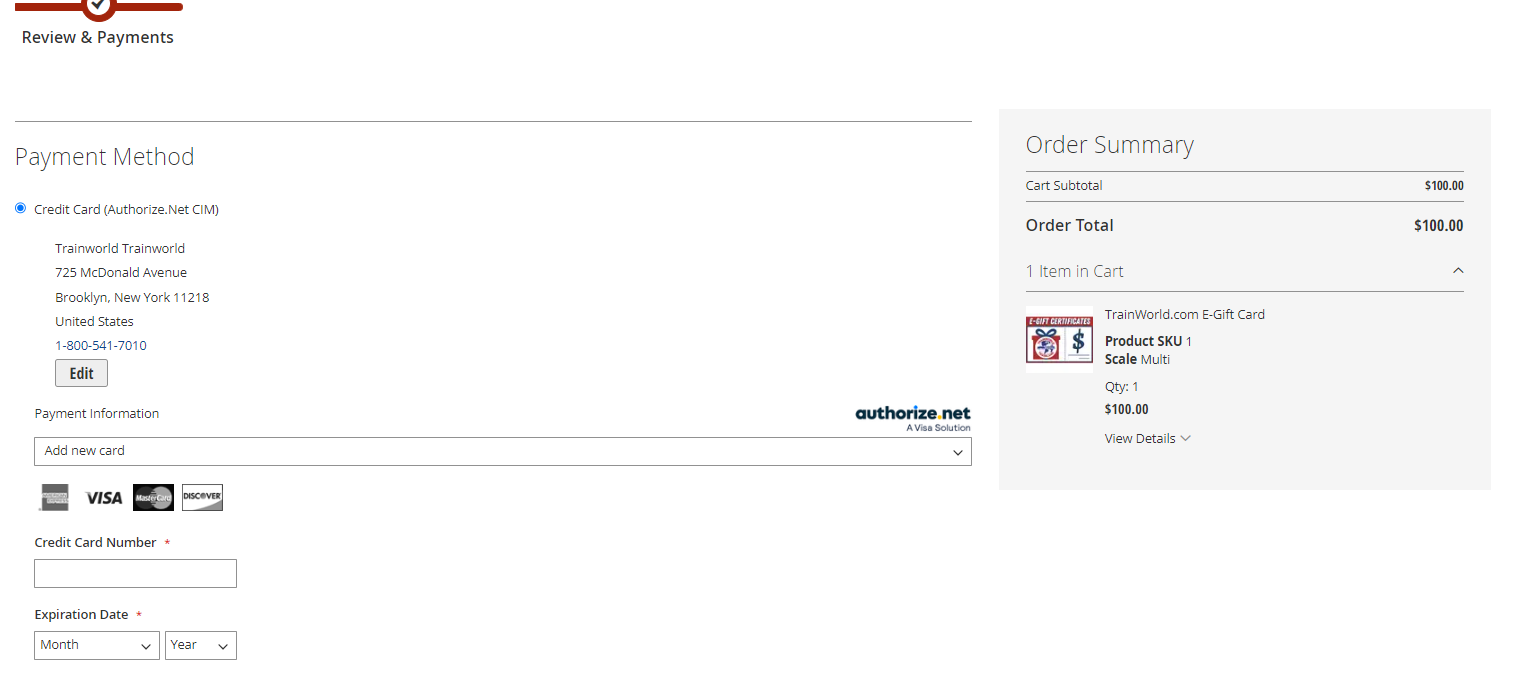
5. When you have successfully submitted your order, you will get an order number as confirmation of the purchase.


6. The E-Gift card will be sent to the email address of the Recipient.
**Please note that all gift card purchases are subject to review by management, and once authorized the gift card can be used**
**This is typically done within 1 business day**
To Redeem An E-Gift Card, Follow The Steps Below:
1. When the recipient opens the email containing the E-Gift card, they will be able to click on the Gift Card Code link to begin the process.
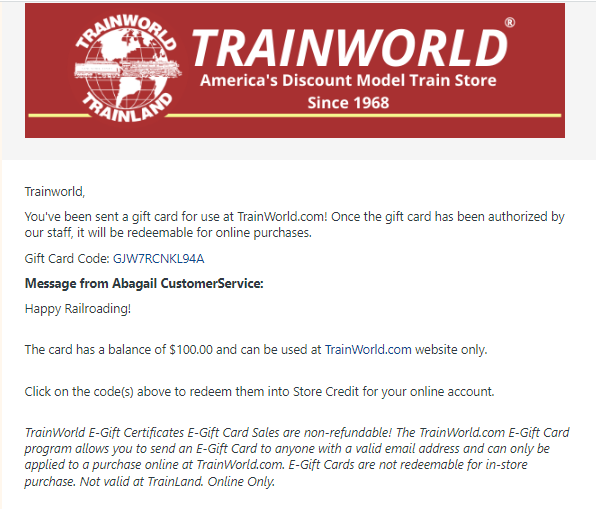
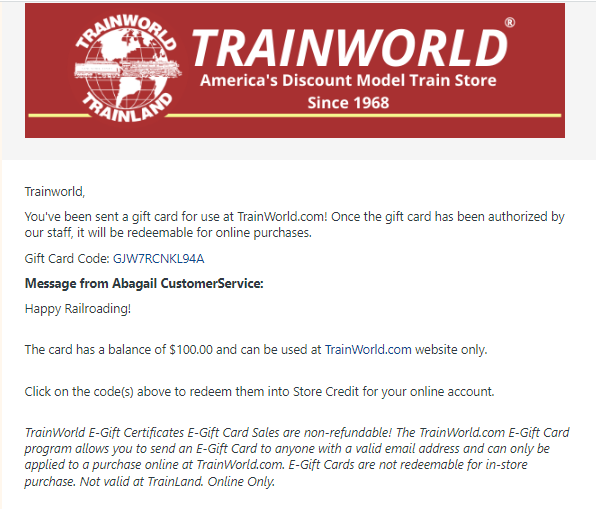
2. By clicking on the code, they will be prompted to enter in their login information for trainworld.com. Once entered, they will be redirected to the Gift Card Redemption page.
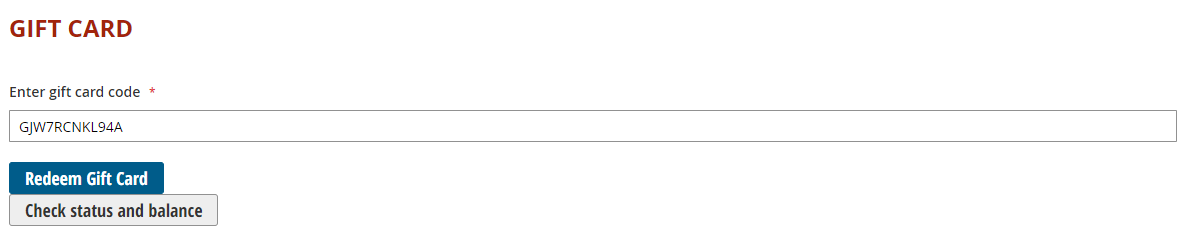
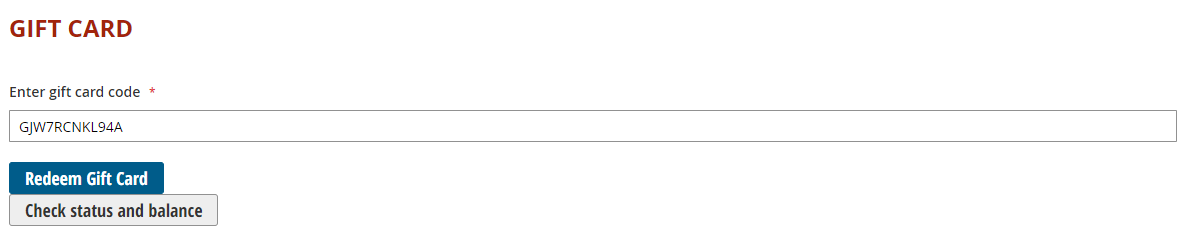
3. At this point, the Gift Card Code should be visible in the text field, and the recipient should click “Redeem Gift Card”.
4. When successfully entered, a pop up will confirm that the code has been redeemed.
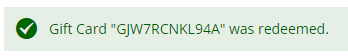
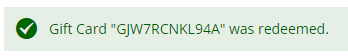
4A. The E-Gift Card will now appear as Store Credit on the recipients TrainWorld account.


5. The E-Gift card can also be applied during the check-out process. The recipient may manually type the Gift Card Code into the appropriate field and click "Apply".


6. Please be aware that if there is a balance on the E-Gift card after applying and completing the order, the amount will remain on the code, and would need to be re-entered to use.
**We advise to redeem E-Gift Cards to the account directly, and then use the Store Credit at check out**
E-Gift Cards And Pre-Orders
If you would like to use an E-Gift Card towards a pre-order arrival, you must redeem the E-Gift Card to your account for Store Credit.
If there is a positive balance of Store Credit on your TrainWorld account when a PreOrder arrives in stock, the Store Credit will be deducted from the balance due at the time of processing.

